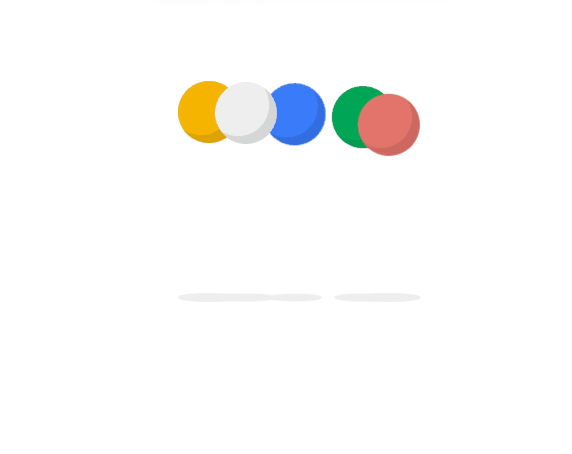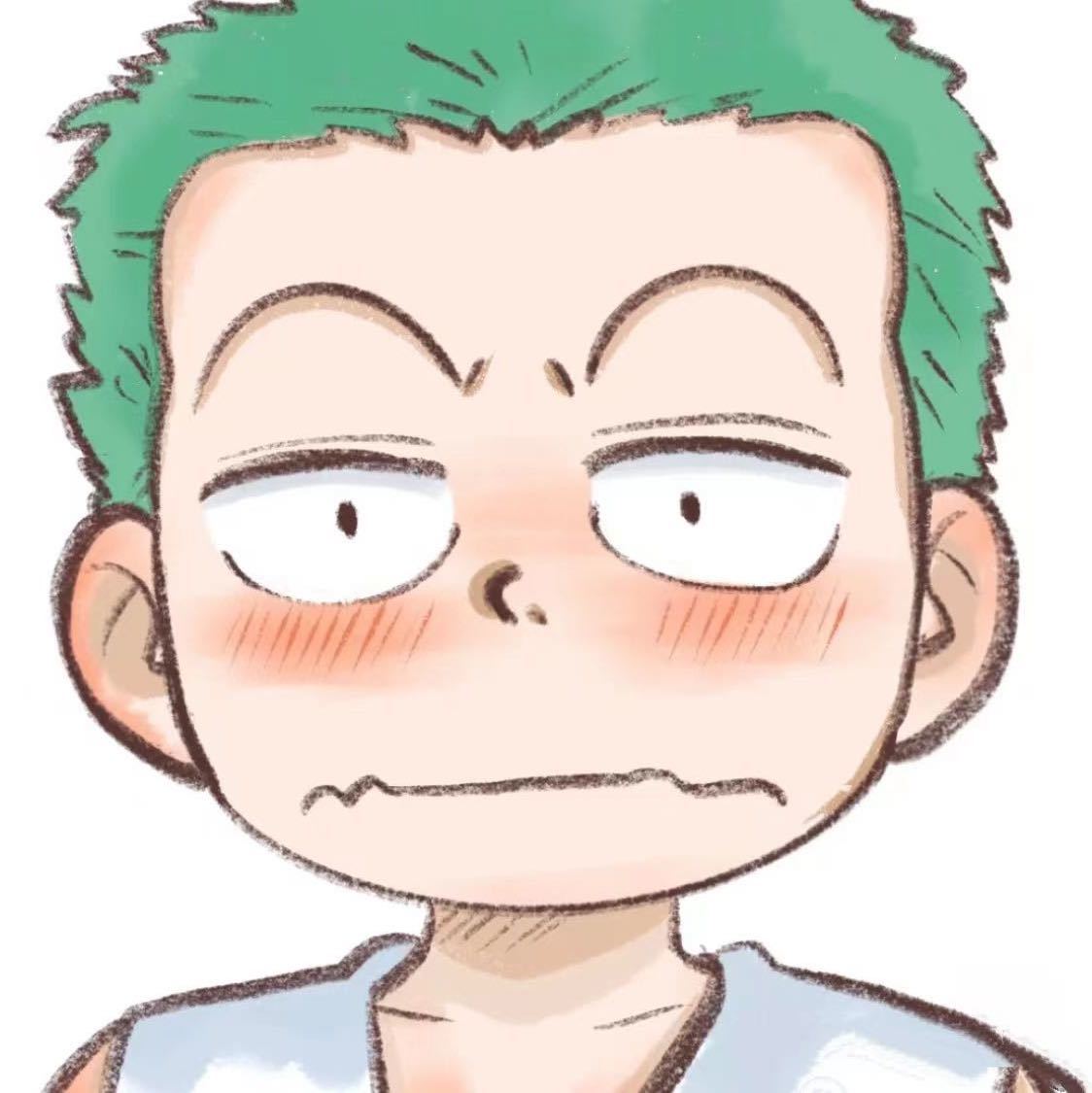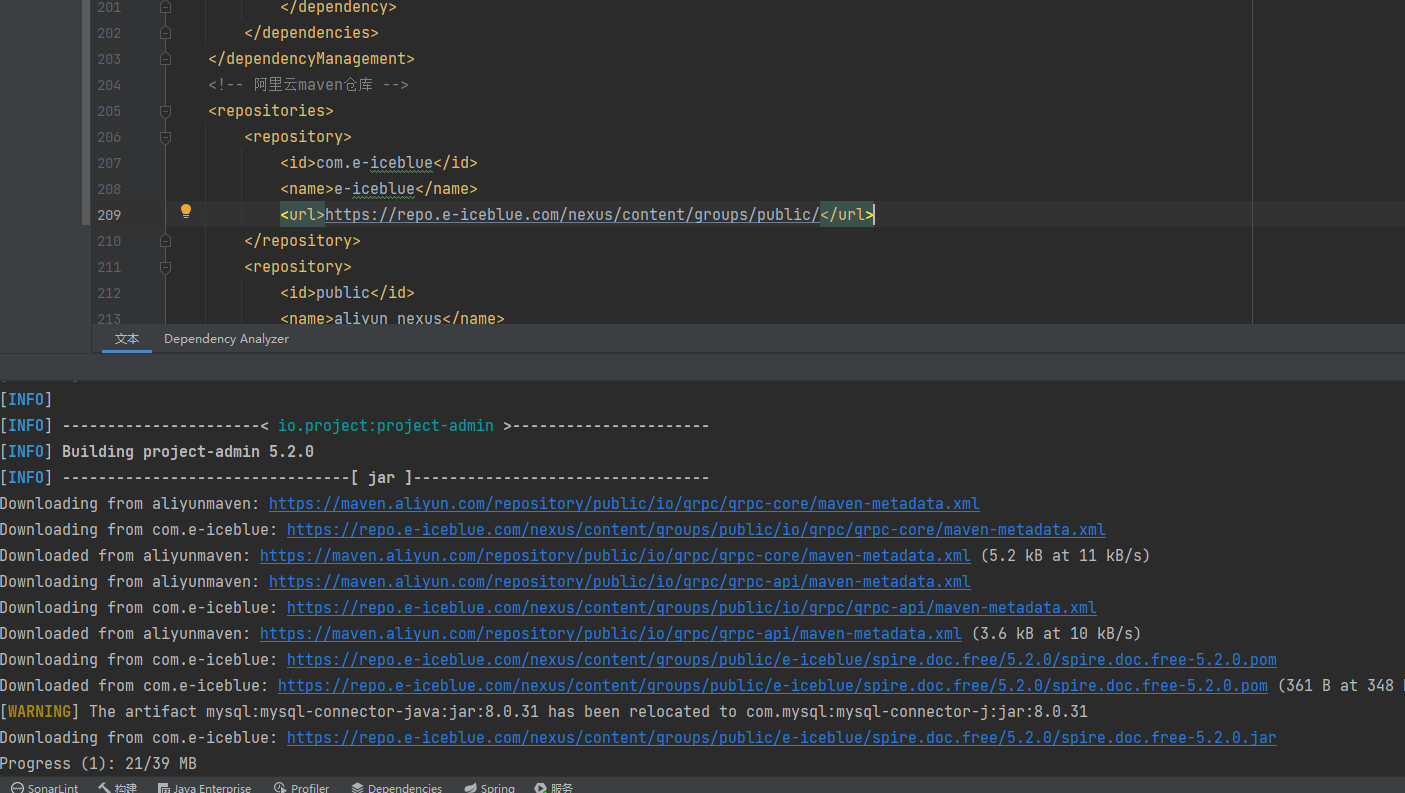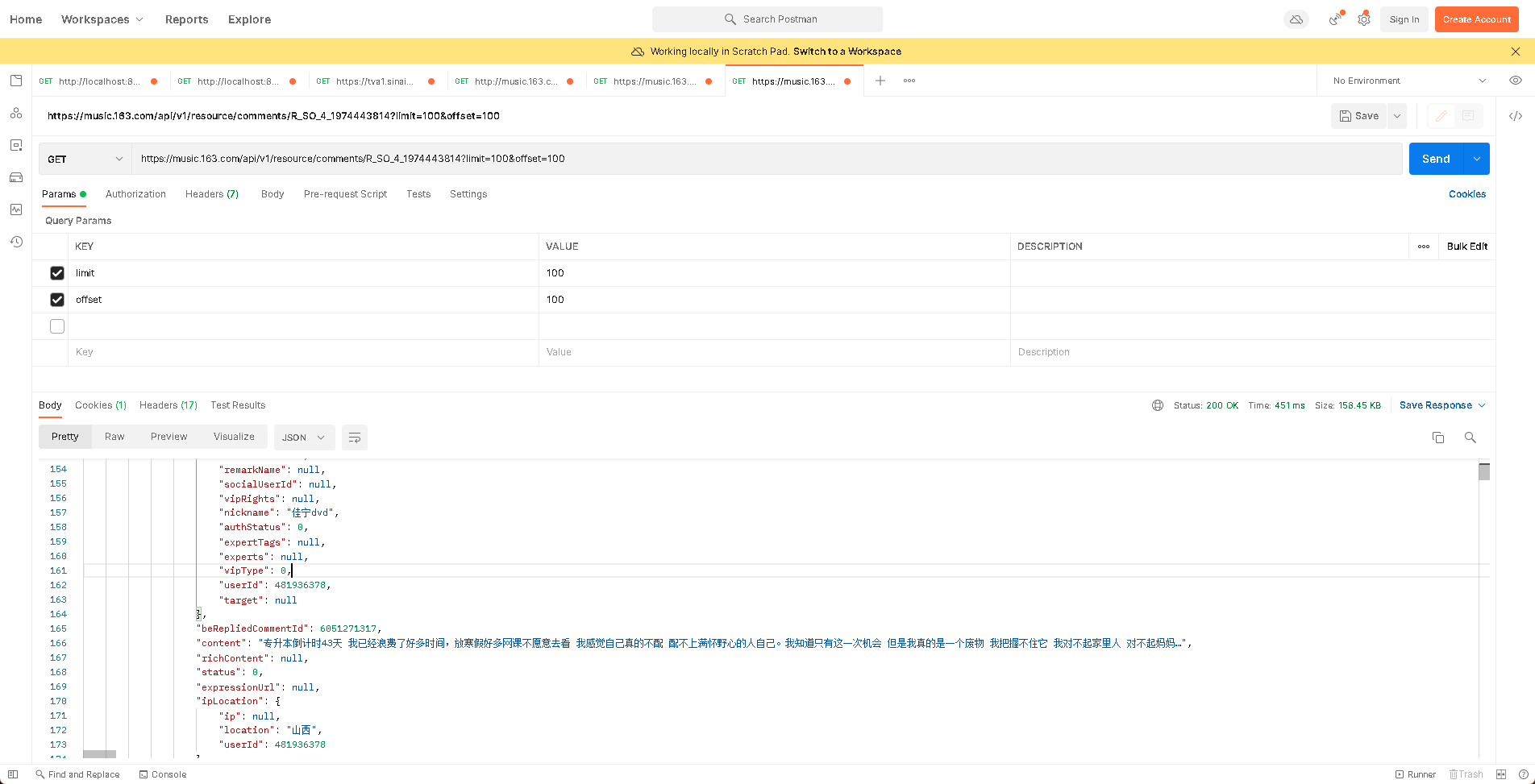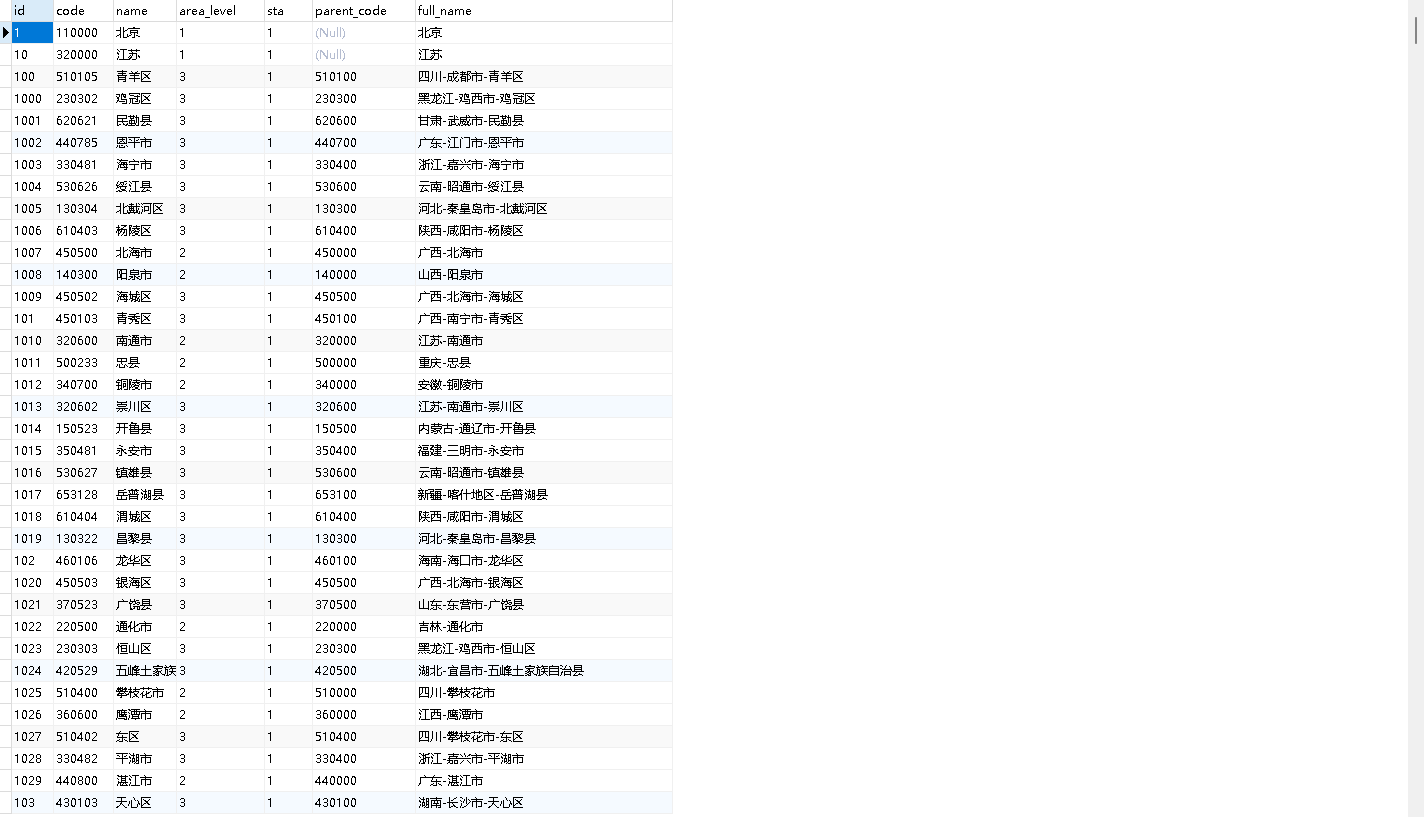IO操作

输入输出:站在程序角度,输入(Input)-读, 输出(Ouput)-写
使用FIle类操作文件或者目录
File类的常见方法
| 方法名 |
说明 |
| boolean exists() |
判断文件或者目录是否存在 |
| boolean isFile() |
判断是否是文件 |
| boolean isDirectory() |
判断是否是目录 |
| String getPath() |
返回此对象表示的文件的相对路径 |
| String getAbsolutePath() |
返回此对象表示的文件的绝对路径名 |
| String getName() |
返回此对象表示的文件或者目录的名称 |
| boolean delete() |
删除此对象指定的文件或目录 |
| boolean createNewFile() |
创建名称的空文件,不创建文件夹 |
| long leng() |
返回文件的长度,的那位为字节,如果文件不存在返回OL |
使用字节流读写文本文件
字节输入流(读文件):
InputStream-FileInputStream-read()
FileInputSream对象的read()方法有两种方法:read()=======read(byte[])
1
2
3
4
5
6
7
8
9
10
11
12
13
14
15
16
17
18
19
20
21
22
23
24
25
26
27
28
29
30
31
32
33
34
35
36
37
38
39
40
41
42
| public class test {
public static void main(String[] args) {
File file = new File("d:/mary/demo.txt");
FileInputStream fileInputStream = null;
try {
fileInputStream = new FileInputStream(file);
byte[] bytes = new byte[1024];
int d;
while((d = fileInputStream.read(bytes)) != -1){
for (int i = 0; i<d; i++){
System.out.print((char)bytes[i]);
}
}
} catch (FileNotFoundException e) {
e.printStackTrace();
} catch (IOException e) {
e.printStackTrace();
}finally{
try {
fileInputStream.close();
} catch (IOException e) {
e.printStackTrace();
}
}
}
}
|
字节输出流(写文件)
OuputSteam-FileOutStream-write()
FileOutputStream这个类有两个构造,个是只添加路径或者file对象,另一个是还可以追加一个true,意思就是在原有的内容上添加新内容。
FileOutputStream写入方法 write(byte[])=====write(byte[] ,int off int len);
1
2
3
4
5
6
7
8
9
10
11
12
13
14
15
16
17
18
19
20
21
22
23
24
25
26
27
28
29
30
31
32
33
34
| public class TestFileOutputStream {
public static void main(String[] args) {
File file = new File("d:/mary/demo.txt");
FileOutputStream fileOutputStream = null;
try {
fileOutputStream = new FileOutputStream(file,true);
String str = "好好学习,天天向上呀";
byte[] strs = str.getBytes();
fileOutputStream.write(strs,0,strs.length);
System.out.println("ok啦");
} catch (FileNotFoundException e) {
e.printStackTrace();
} catch (IOException e) {
e.printStackTrace();
}finally{
try {
fileOutputStream.close();
} catch (IOException e) {
e.printStackTrace();
}
}
}
}
|
使用字符流读写文本文件
Reder类是是字符输入流的基类-抽象类
字符输入流
Rader-InputStreamReader-FileReader-BufferedReader
FileReader
FileReader是Reader类的孙子
FileReader(File file) ==== FileReader(String name)
1
2
3
4
5
6
7
8
9
10
11
12
13
14
15
16
17
18
19
20
21
22
23
24
25
26
27
28
29
| public class TestFileReader {
public static void main(String[] args) {
FileReader fileReader = null;
try {
fileReader = new FileReader("D:/mary/demo.txt");
StringBuffer stringBuffer = new StringBuffer();
char[] bytes = new char[1024];
int i ;
while((i = fileReader.read(bytes)) != -1){
stringBuffer.append(bytes);
}
System.out.println(stringBuffer);
} catch (FileNotFoundException e) {
e.printStackTrace();
} catch (IOException e) {
e.printStackTrace();
}finally{
try {
fileReader.close();
} catch (IOException e) {
e.printStackTrace();
}
}
}
}
|
InputStream是reader的子类
它在创建实例时,要传进一个FileInputStream类,还可以指定编码格式
InputStreamReader(InputStream in)======InputStreamReader(InputStream in , String charsetName)
此类和FileReader一样,就是在创建时候穿的参数不同
获取本地平台的字符编码
1
| System.out.println(System.getProperty("file.encoding"));
|
BufferedReder
BufferedReader是Reader的子类,创建实例时,传进Reader类,它是带有缓冲区的字符输入流,按行读取文件,提高了文件读取效率。
构造方法:BufferedReader(Reader in)
方法:readLine()
1
2
3
4
5
6
7
8
9
10
11
12
13
14
15
16
17
18
19
20
21
22
23
24
25
26
27
28
29
30
| public class TestBufferedReader {
public static void main(String[] args) {
FileInputStream fileInputStream = null;
InputStreamReader inputStreamReader = null;
BufferedReader bufferedReader = null;
try {
fileInputStream = new FileInputStream("d:/mary/demo.txt");
inputStreamReader = new InputStreamReader(fileInputStream,"utf-8");
bufferedReader = new BufferedReader(inputStreamReader);
String s = null;
while((s = bufferedReader.readLine()) != null){
System.out.println(s);
}
} catch (FileNotFoundException e) {
e.printStackTrace();
} catch (UnsupportedEncodingException e) {
e.printStackTrace();
} catch (IOException e) {
e.printStackTrace();
}finally{
try {
bufferedReader.close();
inputStreamReader.close();
fileInputStream.close();
} catch (IOException e) {
e.printStackTrace();
}
}
}
}
|
关闭流时,后开先关
字符输出流
Writer类是字符输出流的基类-抽象类
Writer-OutpusStreamWriter-FileWriter-BufferedWriter
FileWriter
构造方法:FileWriter(File file)====FileWriter(String name) ,加Boolean的true是在原有文件追加文件
常用方法: write(String str)====write(String str, int off, int len)====void close()====void flush()
1
2
3
4
5
6
7
8
9
10
11
12
13
14
15
16
17
18
19
| public class TestFileWrite {
public static void main(String[] args) {
FileWriter fileWriter = null;
try {
fileWriter= new FileWriter("d:/mary/demo.txt");
String str = "Holle,world!!!";
fileWriter.write(str);
fileWriter.flush();
} catch (IOException e) {
e.printStackTrace();
}finally {
try {
fileWriter.close();
} catch (IOException e) {
e.printStackTrace();
}
}
}
}
|
OutpusStreamWriter
构造: OutputStreamWriter(OutputStream out)==== OutputStreamWriter(OutputStream out ,String charsetName)
创建这个实例时候可以指定字符编码格式,代码和FlieWrirer一样。
BufferedWriter
BufferedWriter是Writer类的子类,它带有缓冲区。
构造: BufferedWriter(Writer out) 方法:write()====newLine()===fllush()
1
2
3
4
5
6
7
8
9
10
11
12
13
14
15
16
17
18
19
20
21
22
23
24
25
26
27
28
29
30
| public class TestBufferedWriter {
public static void main(String[] args) {
FileOutputStream fileOutputStream = null;
OutputStreamWriter outputStreamWriter = null;
BufferedWriter bufferedWriter = null;
try {
fileOutputStream = new FileOutputStream("d:/mary/demo.txt");
outputStreamWriter = new OutputStreamWriter(fileOutputStream,"utf-8");
bufferedWriter = new BufferedWriter(outputStreamWriter);
bufferedWriter.write("哈哈哈哈");
bufferedWriter.newLine();
bufferedWriter.write("我是第二行");
bufferedWriter.flush();
} catch (FileNotFoundException e) {
e.printStackTrace();
} catch (UnsupportedEncodingException e) {
e.printStackTrace();
} catch (IOException e) {
e.printStackTrace();
}finally{
try {
bufferedWriter.close();
outputStreamWriter.close();
fileOutputStream.close();
} catch (IOException e) {
e.printStackTrace();
}
}
}
}
|
使用字节流读写二进制文件
DataOutputStream、DataInputStream
DataOutputStream传参是FileOutputStream,DataInputStream传参是FileInputStream
其方法跟这两个是一样的。
1
2
3
4
5
6
7
8
9
10
11
12
13
14
15
16
17
18
19
20
21
22
23
24
25
26
27
28
29
30
31
32
33
34
35
| public class TestDataInputAndOutput {
public static void main(String[] args) {
FileInputStream fileInputStream = null;
DataInputStream dataInputStream = null;
FileOutputStream fileOutputStream = null;
DataOutputStream dataOutputStream = null;
try {
fileInputStream = new FileInputStream("d:/mary/myimg.jpg");
dataInputStream = new DataInputStream(fileInputStream);
fileOutputStream = new FileOutputStream("d:/mary/myqi.jpg");
dataOutputStream = new DataOutputStream(fileOutputStream);
int tepe;
while ((tepe = dataInputStream.read()) != -1){
dataOutputStream.write(tepe);
}
System.out.println("复制完毕");
} catch (FileNotFoundException e) {
e.printStackTrace();
} catch (IOException e) {
e.printStackTrace();
}finally{
try {
dataInputStream.close();
fileInputStream.close();
dataOutputStream.close();
fileOutputStream.close();
} catch (IOException e) {
e.printStackTrace();
}
}
}
}
|
使用序列化和反序列化保持和恢复对象信息
ObjectOutputStream-序列化
ObjectInputStream-反序列化
在序列化对象时候,必须要把类实现Serializable接口。否则会抛出NotSerializableException异常
在反序列化对象时候,要把反序列化出来的对象强转成你自己定义的类。
在序列化和反序列化时候如果不希望某个成员变量被序列化时,可以加入transient这个关键字可以不被反序列化
1
2
3
4
5
6
7
8
9
10
11
12
13
14
15
16
17
18
19
20
21
22
23
24
25
26
27
28
29
30
31
32
33
34
35
36
37
38
39
40
41
42
43
44
45
46
47
48
49
50
51
52
53
| public class StudentTest {
public static void main(String[] args) {
Student stu = new Student(1,"Mary","地球村");
StudentTest.deserialization("d:/Student.txt");
}
public static void serialize(String Path , Student stu){
File file = new File(Path);
FileOutputStream fos = null;
ObjectOutputStream oos = null;
try {
fos = new FileOutputStream(file);
oos = new ObjectOutputStream(fos);
oos.writeObject(stu);
oos.flush();
} catch (FileNotFoundException e) {
e.printStackTrace();
} catch (IOException e) {
e.printStackTrace();
}finally{
try {
oos.close();
fos.close();
} catch (IOException e) {
e.printStackTrace();
}
}
}
public static void deserialization(String Path){
File file = new File(Path);
FileInputStream fis = null;
ObjectInputStream ois = null;
try {
fis = new FileInputStream(file);
ois = new ObjectInputStream(fis);
Student stu = (Student) ois.readObject();
System.out.println(stu);
} catch (FileNotFoundException e) {
e.printStackTrace();
} catch (IOException e) {
e.printStackTrace();
} catch (ClassNotFoundException e) {
e.printStackTrace();
}finally{
try {
ois.close();
fis.close();
} catch (IOException e) {
e.printStackTrace();
}
}
}
}
|